
MARRYING INTO THE MILITARY
Design Research | UX
Overview Marrying into the military is an extention that guides newlyweds through the onboarding process of becoming a dependent spouse, specifically in the Marine Corps. Its purpose is to educate and guide the dependent through that onboarding process.
Challenges The burden of enrolling a spouse into the military database often falls solely on the service member. This can present many difficulties, as information to complete this task is ofter not found in a central location and related tasks often have to be performed during regular working hours when the service member is on duty.
Approach Beginning with a short quiz to determine your specific life situation, this website will provide a clearinghouse of information to assist dependent spouses with tasks such as obtaining a military ID, enrolling for benefits, and applying for on-base housing, as well as offering helpful things to remember when a move is forthcoming and simplifying difficult-to-understand military jargon.
Introduction
With the joys of marrying a U.S. service member came some of the most frustrating and confusing moments of my life. On one occasion, I had to make five phone calls just to get the correct phone number. On other occasions, the process of merely proving that I am married to a service member was a hassle. I want to make this process easier for other newlywed military spouses and give them a guide that was not available for me.
Survey Results
I created a survey to further my understanding of the onboarding process of entering the military to see if it was a difficult and frustrating as it was for me in my experience. (keeping in mind that my experience would be different because I am a long distance spouse.)
This survey received over 90 responses from spouses of all military backgrounds. To my surprise, the responses contradicted what I had expected, however it was enough for me to know that there is still room for improvement and a better solution could solve a lot of problems.
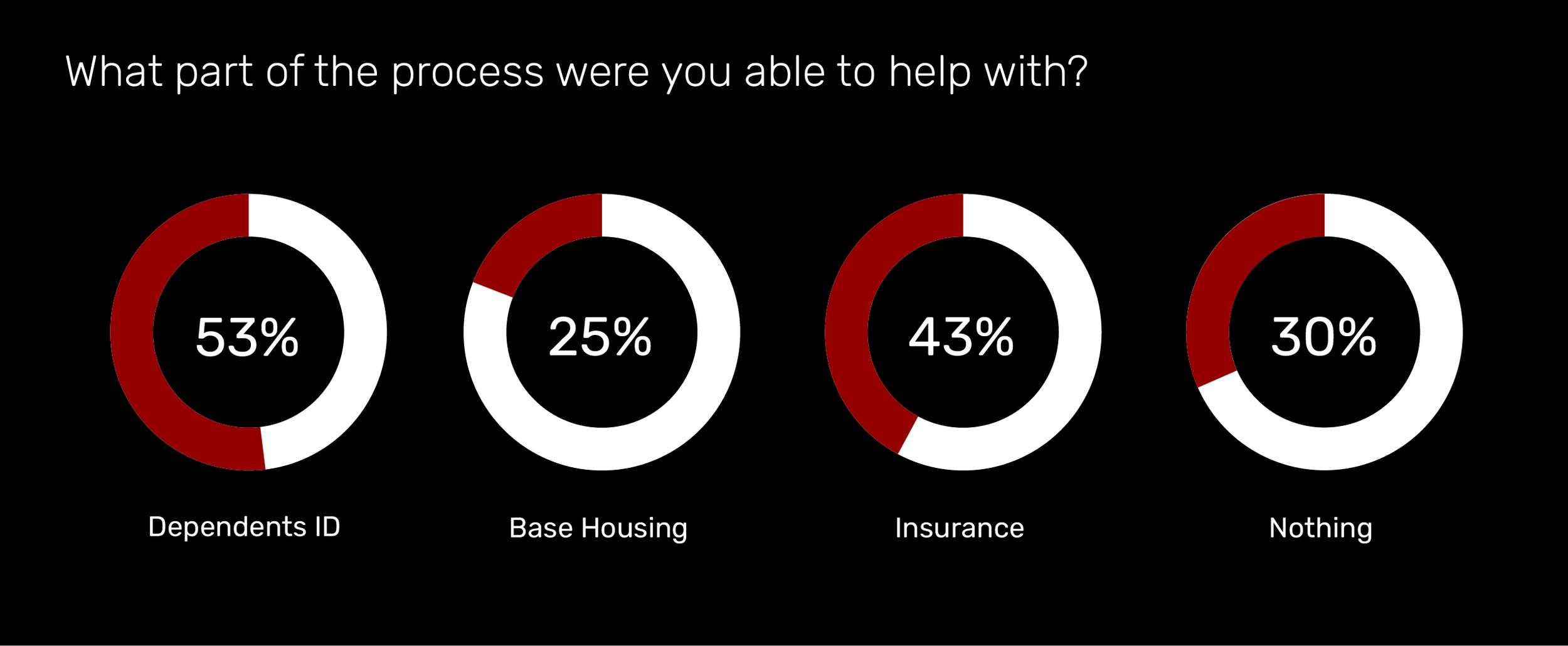
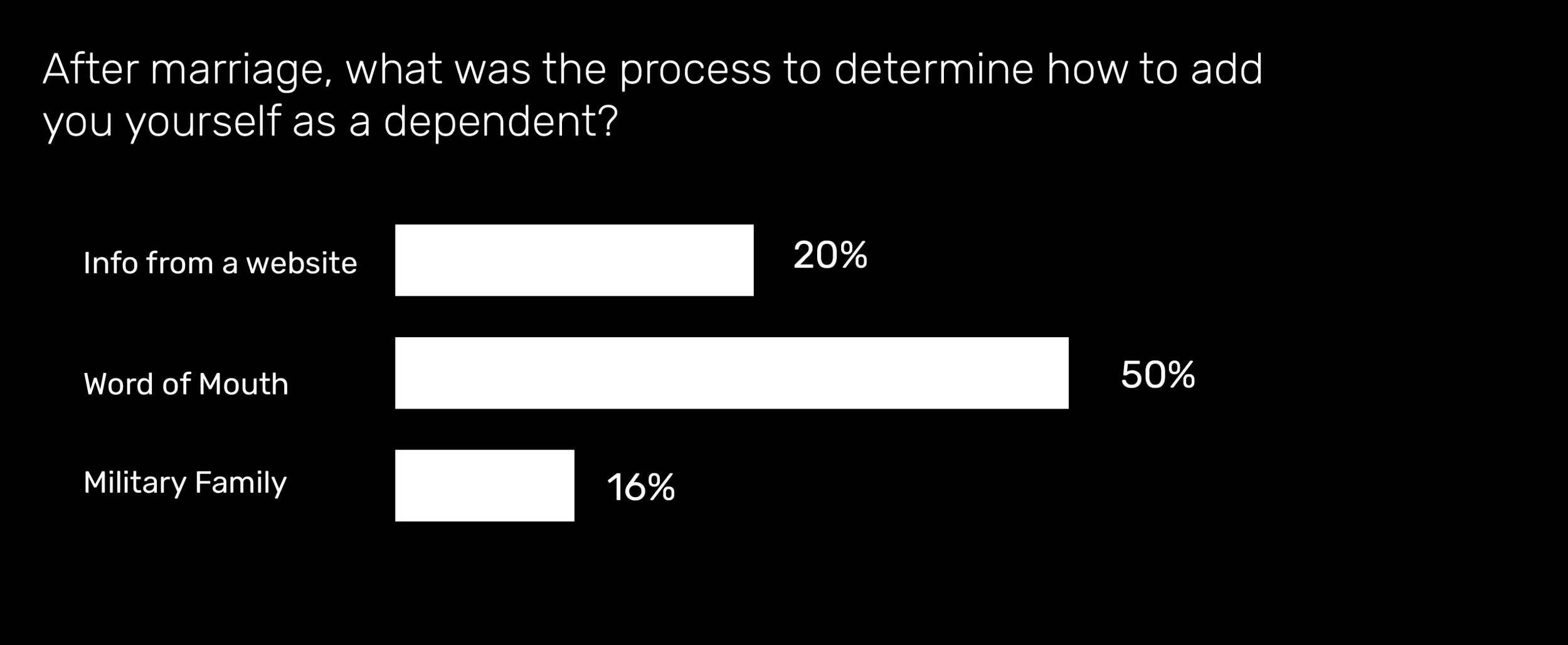

Findings
When creating this survey, initial thoughts came from my own little understanding of what I was having to go through after marrying into the military. To begin with, my understanding of this process was that I would have no part in the process, my husband would have to do everything on his own and assumed the answers I would receive would relatively say the same thing as not being able to do anything. However, that was not the case completely as answered ranged from not being able to help with anything, to actually been able to help with everything in one way or another whether it was legal or not (as I received an answer where the dependent even used their service member’s CAC card number to sign onto certain pages.)
Interviews
I was able to interview a few military dependents both new and vets. While collecting information about the onboarding process, they provided valuable information about their experience what they would’ve done differently as well as relating their frustration of not being able to help with much of the process but doing whatever they can such as getting their dependents ID, organizing and looking up information about what their service members may need to bring to each step of the process.
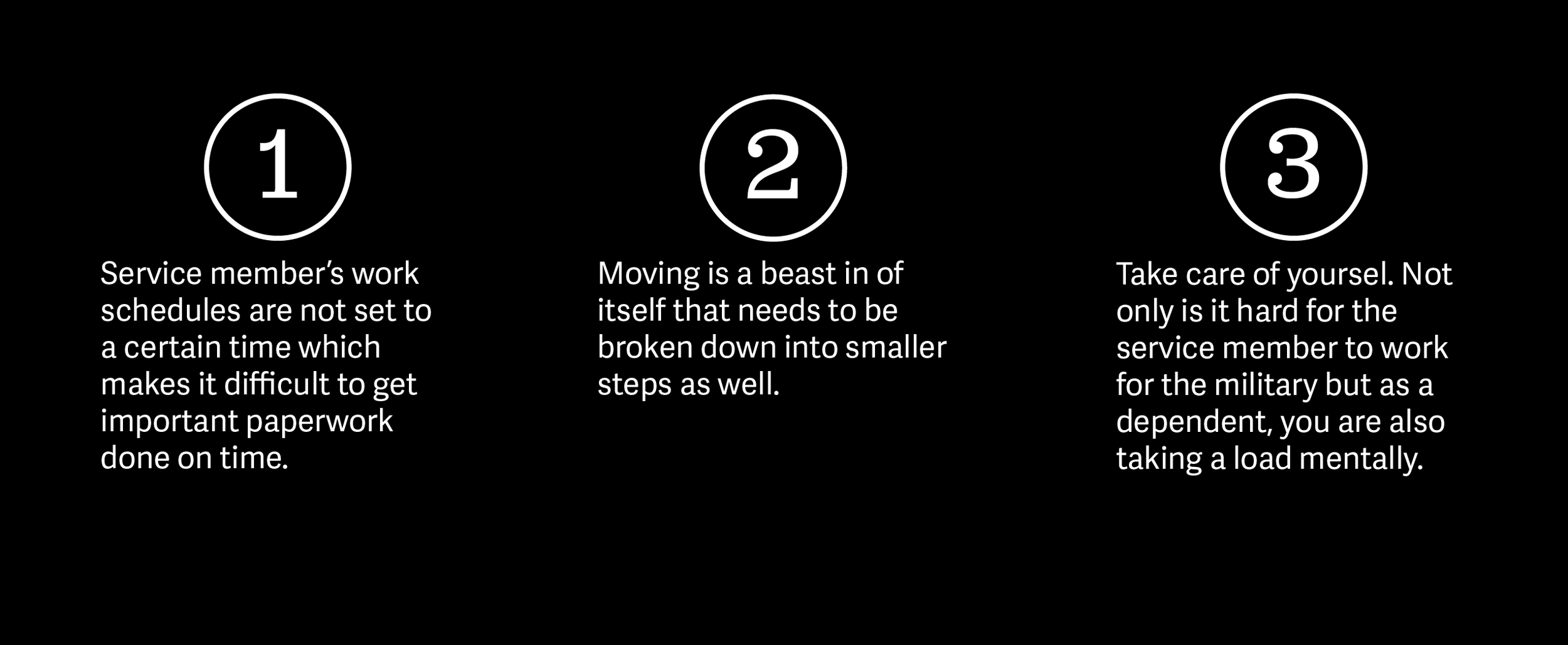
Empathy Map
Taking what I learned from the interviews and survey, I made a empathy map. This helps figure out where the big problems lie and provides a different visual perspective. From the point of view I now see that there should be an option to pass the responsibilities of the service member over to their dependent, one area on the original Marine Corps website where service member and/or dependents can go to receive information and a step-by-step layout to keep users from getting overwhelmed, and freedom from a time constraint that feeds the stress of marrying into the military.
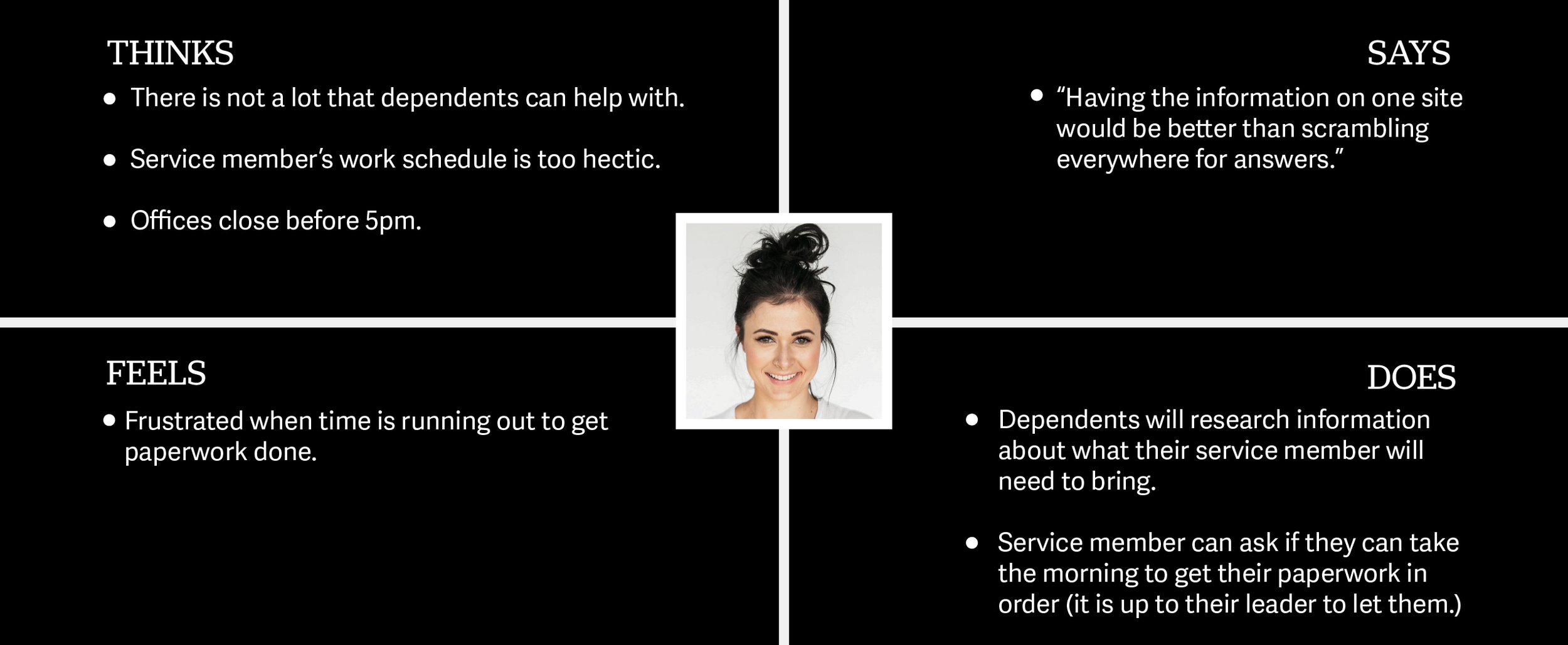
Journey Map
Journey maps is another visual element that helped with understanding the steps that a service member usually takes to get their dependent into the military database. It also gave a deeper understanding of how much of the responsibility is put on the service member in comparison to a dependent. The results are vastly different and creates a sense of realizing there needs to be a new, effective and efficient system.
Paper Prototype
Low fidelity paper prototypes were used to help visualize how the flow of this website could look and function.
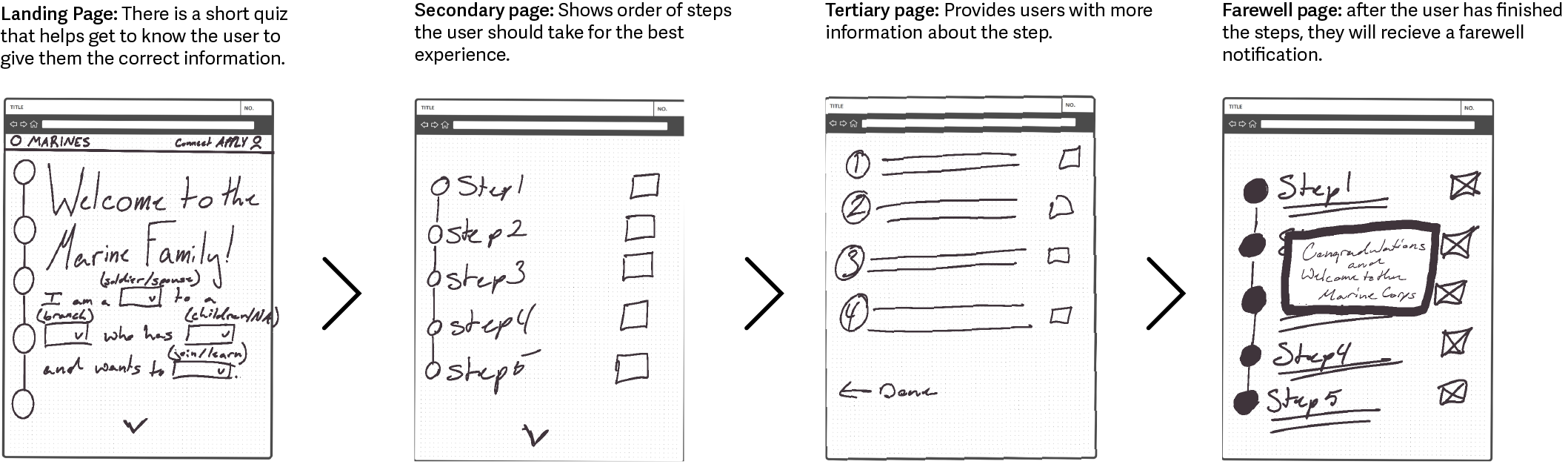
Wireframes
Creating wireframes further develops my original idea and where it needs more work. User testing helped me see where the holes are in the design from an outsider’s perspective.
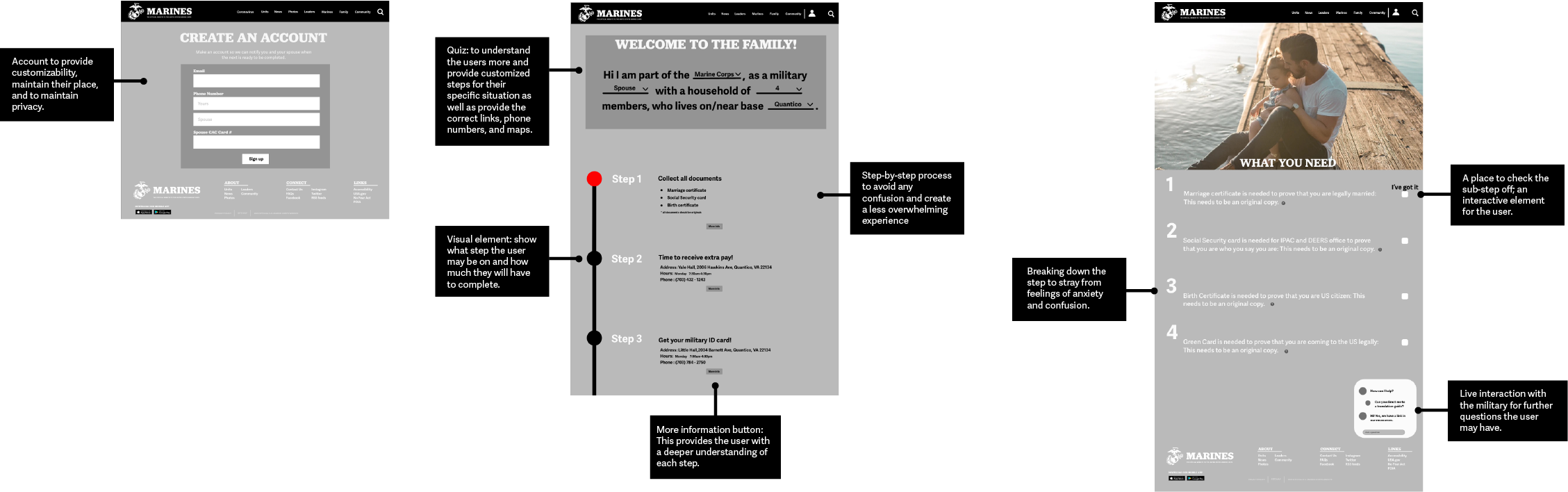
Final outcome
From the beginning I wanted to create an extension to the Marine Corps website that would provide more helpful information for newlyweds. A sign in/account page was neccessary for users privacy as well as keeping their place in their place in the process.

On the secondary page the user will answer a few questions the describe their situation and what base they are living on/close by so the page can generate the correct steps based on the information provided. If you scroll down, the user will be able to see all of the steps that they would need to take and can see what those steps involve by clicking on “more info.” From there the user will see that the information is broken down even further to keep any confusion from happening. If the user has any questions that the page does not provide, they can scroll to the bottom of the page where they can talk to someone in real time to answer all of their questions.
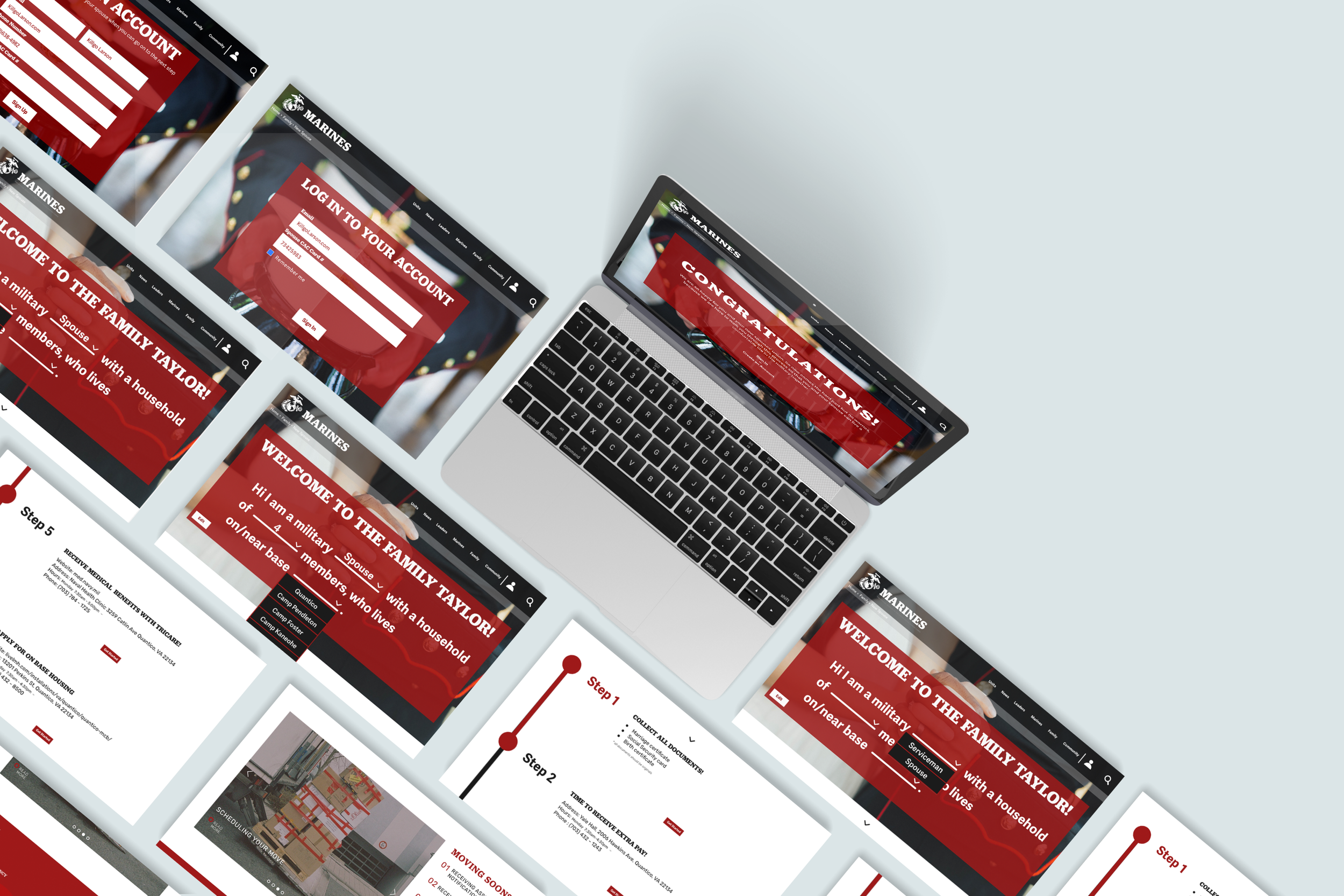
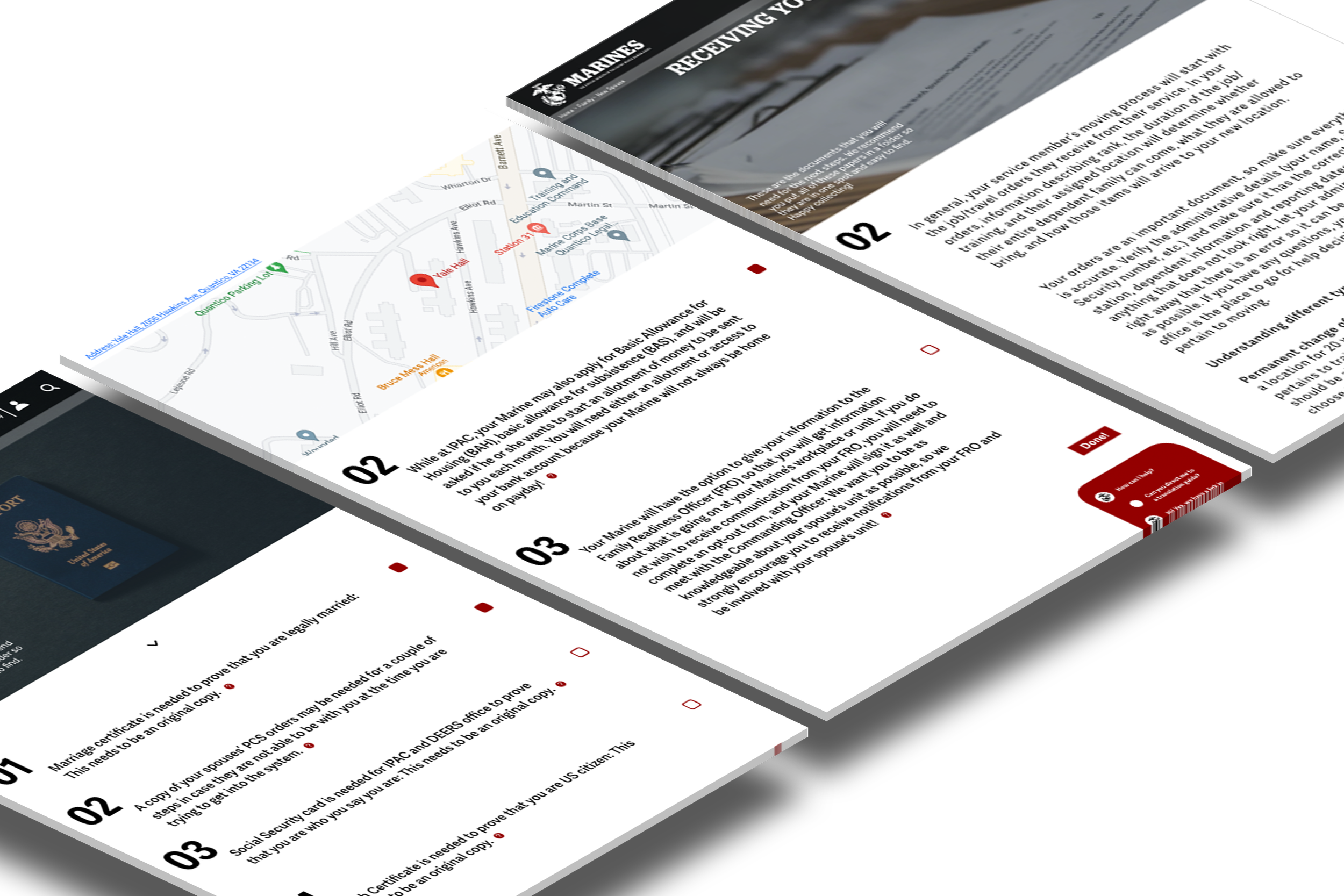
I felt it was necessary to provide the option to see the buildings hours so the user would be able to plan their visit accordingly. A feature that was included on the tertiary page was a map, in my interviews as well as my survey, there were a few comments about how hard it was to find the correct building on base. I came up with the options to get directions directly from the web page to guide them to the correct building.
Lastly, I wanted to give my users the options to stop where they were at and save for later or go ahead and finish the step they are on and continue through out the process. Providing them with this option creates a space where they do not feel pressured to start and finish the process all in one sitting.

Mobile Version
Like the desktop version I wanted to make sure it still had the capability to automatically change pages so the user can see all of the important information the web page has to offer. The biggest difference between the desktop and the mobile version would be the navigation system. I decided to use a condensed version fit for an iPhone, and felt that a hamburger style menu was the best solution.
As we continue, the quiz is also included in order to maintain customizability for everyones specific situation. As well as keeping the feature that gives the user the option to stop where they are in the process and continue another day. I felt this was necessary on the desktop as well as the phone version purely for the reason that everyone has a busy schedule and may not be able to get everything done in one day.
Keeping the feature of being able to connect the map and directions to their chosen navigation app instead of needing to write or print directions right off of their browser.
















